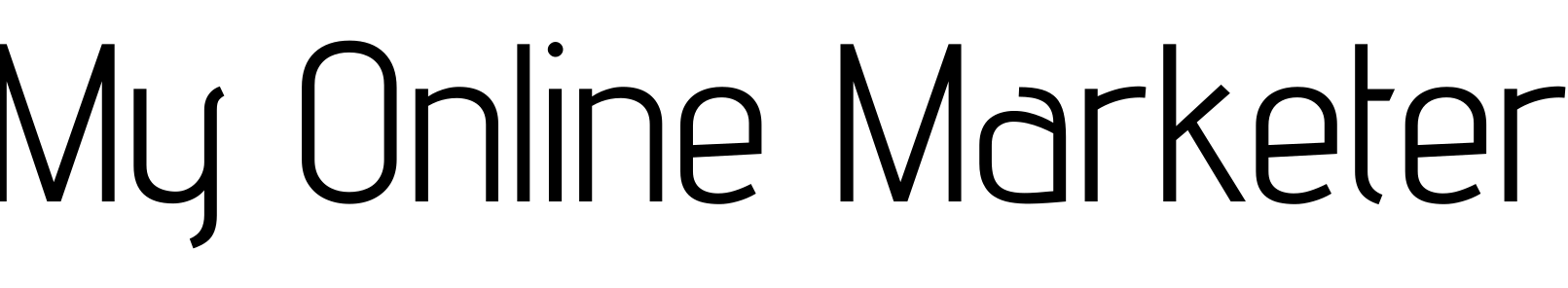Are you struggling to get your Amazon product listings discovered by potential buyers? Nailing your Amazon keyword strategy is absolutely crucial for maximizing sales and visibility and our Amazon SEO agency is here to help.
This definitive guide will teach you how to conduct thorough keyword research tailored specifically for Amazon’s search engine using a variety of free tools and tactics. So read on to increase your sales potential exponentially on the world’s biggest online marketplace.
What is Amazon Keyword Research?
Keyword research is the process of identifying and analyzing actual search terms people use when looking for products to buy. For Amazon keyword research specifically, you want to find words and phrases that get entered into Amazon’s search engine and uncover data on those keywords’ search volumes, competition levels, and relevance to your product listing.
While regular keyword research for Google SEO is valuable, Amazon operates its own product search engine algorithm with different data sources and ranking factors to consider. That’s why it’s crucial to conduct keyword research focused specifically on Amazon’s search environment.
Why is Amazon Keyword Research Important?
There are over 9 million Amazon sellers all competing for visibility. And Amazon itself is a powerful search engine – over 60% of product searches start directly on Amazon rather than Google. Nailing your Amazon keyword strategy quite literally makes or breaks how many shoppers even see your listings.
Relevant, high-search volume keywords are how you get found by motivated buyers and rank high in Amazon’s search results. Miss out on properly researching and optimizing for the best keywords, and your listings will get buried under the millions of other products on Amazon.
How to Do Basic Amazon Keyword Research?
The first step is to brainstorm your relevant “seed keywords” for your product. Think about the words a customer would type into Amazon’s search bar to find your item.
Next, follow these steps:
- Enter your seed keyword into Amazon’s search box.
- Look at the keyword suggestions that pop up in the drop-down results. These can reveal great related keyword ideas.
- Check the actual product listings on page 1 of the Amazon search results.
- See what words your competitors use in their titles, bullets and descriptions. Those can be valuable keywords to target too.
- Make a list of all the promising keyword phrases you find during this process.
By going through this basic Amazon search analysis, you can quickly build a starter list of relevant keywords related to your product listing. The key is thinking like a customer and harvesting real search data directly from Amazon.
Using Amazon Search Suggestions for Keyword Ideas
One of the easiest ways to generate relevant Amazon keyword ideas is to go straight to the source – Amazon’s own search suggestions based on real customer queries.
As you start typing words into the Amazon search bar, Amazon automatically suggests related keywords and phrases that real buyers use to search. These search suggestions come directly from Amazon’s huge database of customer search queries.
Plug in your seed keywords related to your product, and you’ll see an auto-populated drop-down list of common longer-tail keyword phrases. Be sure to check the search suggestions shown for regular word order as well as by entering your seed keyword backwards.
Finding Keywords with Google’s Keyword Planner
While Google’s Keyword Planner tool is focused on Google search data rather than Amazon’s search engine, it can still be a helpful supplementary tool for generating potential Amazon keyword ideas to research further.
Enter a keyword relevant to your product into Google’s Keyword Planner, and you’ll get a list of related keyword suggestions along with estimated search volumes across Google’s entire search network.
The search volume numbers won’t directly translate to Amazon’s search environment. However, you can use keyword ideas from Google as a starting point to build out a more comprehensive list of potential phrases to then research more specifically for Amazon’s search queries.
Leveraging Amazon’s Search Results for Keywords
Once you have a starter list of potential keywords from tools like Amazon’s auto-suggestions and Google’s Keyword Planner, it’s time to analyze the actual search results pages on Amazon for even more keyword mining opportunities.
Search each of your keywords directly on Amazon and scroll through the product listings that appear on page 1 of the results. Closely look at the title, bullet point and product description fields of the top-ranking listings. What keywords are your high-ranking competitors prominently using? Those are likely valuable keywords to also integrate into your own listing.
You’ll also want to pay attention to the related suggestions Amazon provides at the bottom of its search results pages for potential long-tail keyword ideas to explore further.
Best Free Amazon Keyword Research Tools
In addition to Amazon and Google’s free keyword research capabilities, there are a handful of other useful free third-party tools created specifically for Amazon keyword research:
Sellerapp’s Free Amazon Keyword Tool offers search volume and opportunity score data by extracting keyword information directly from real Amazon searches. You can enter a seed keyword and quickly generate lists of related keywords Amazon buyers use.
Keyword Tool is another free keyword tool that can give you search volume and competition data by extracting related keywords directly from Amazon’s autosuggest and search results.
Using a mix of these free tools along with Amazon and Google’s keyword research capabilities allows you to gather robust keyword data without shelling out for paid keyword tools.
How to Analyze Keyword Search Volume and Competition?
Once you’ve built up a list of potential keyword opportunities, follow these steps to analyze search volume and competition:
- Look up each keyword’s estimated monthly search volume using tools like Google’s Keyword Planner, Keyword Tool, or Amazon’s own search volume data.
- Higher search volumes indicate more potential traffic if you can rank well for that term.
- But also check the competition level for that keyword on Amazon:
- Search the keyword on Amazon
- Look at the top 10-20 results
If dominated by major brands with thousands of reviews, that keyword is very competitive.
- Less competition for a keyword means an easier opportunity to rank in the short-term.
- Prioritize keywords that have a good mix of high search volume but only moderate competition levels.
The goal is to find high-traffic keywords that aren’t insanely competitive yet. With a blend of search volume and competition analysis using this numbered process, you can identify your best keyword targets to focus on optimizing for first.
Amazon Keyword Tips for Beginners
When you’re new to Amazon keyword research, follow these tips to get started on the right path:
- Prioritize longtail, specific keyword phrases (3+ words) over single-word keywords. Long Tail keywords have higher buyer intent and less competition.
- Don’t just stuff your listing with the exact keywords – use semantic, naturally flowing language.
- Include a good mix of short, mid, and long-tail keywords covering different aspects of your product.
- Continuously iterate and test new keywords based on data over time. Keyword research is an ongoing process.
- Optimize all aspects of your Amazon listing – titles, bullets, descriptions, backend keywords, etc. with your researched keywords.
Following this step-by-step list of beginner tips will help ensure you conduct thorough, effective Amazon keyword research right from the start. Let the numbers guide you through prioritizing longtails, using natural language, testing continuously, and fully optimizing your entire listing.
Frequently Asked Questions About Amazon Keyword Research
To wrap up, let’s quickly address some of the most common Amazon keyword research FAQs:
How many keywords I should use for my Amazon listing?
There’s no exact limit, but most experts recommend around 30-50 targeted keywords spread throughout your listing’s text fields and backend keyword section.
How do I find long-tail keywords for Amazon? T
The search suggestion features on Amazon and tools like Google’s Keyword Planner can help you uncover longtail opportunities. Look for 3-6 word phrases.
Should I use the same keywords on Amazon as Google?
No, you’ll want to conduct keyword research specifically for each search engine’s algorithm and dataset.
How often should I do Amazon keyword research?
Keyword research should be an ongoing process as search trends and your product catalog evolve.